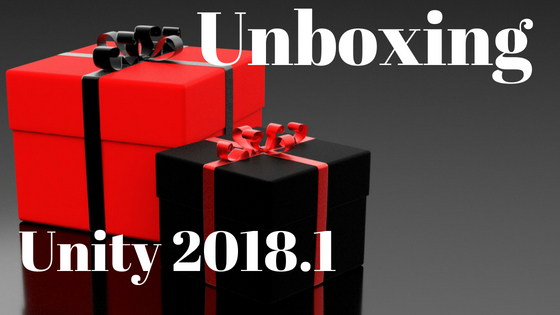
Unity, one of the most widely used and liked game development engine is the most versatile and reliable tool. Many game development studios and the 3D artists use Unity to get that crisp and elegance in their 3D model. Since its evolution in 2004, Unity has traveled a marvelous journey of giving the best quality art and development tools. The Unity game development is the most robust platform of all times.
Now, in 2018, Unity has come up with a new and updated version that is proposed to have the following releases and features
Version – 2018.1
- Focus on artists and rendering
Version – 2018.2
- Real Time ray tracking GPU light mapper
- New Vector Graphics Importer
- 2D character animation tools
- New assets bundle tool
Version – 2018.3
- Nested Prefabs
The features and enhancements – Unity 2018
1. 2D Character Animation
- SVG Import
- Detailed Tessellation Option
- Runtime Tessellation
- CSS Styling
2. 2D Vector Graphics
3. Sprite Shape
- Level Buildings and Layout
- Organic, fun, faster
- Spline based Sprite Layout
4. Text Mesh Pro
- Newly Integrated
- Improved UX
- New Color Modes
- Keyboard Navigation
- Font Editing
5. Timeline Updates
- Bug Fixes
- Keyboard Shortcuts
- Linear edit modes
6. Cinemachine
- Cinemachine storyboard
- Interactive Noise Editor
- Post Process Blending
7. New VFX Editor
- Create next gen effects
- Node based editor
- Requires HD Render Pipeline
- Programmable Particles
- Highly Extensive
8. Terrain Improvements
- Better Brushes and UX
- Cross Terrain Painting
- Performance Boosts
- API for custom GPU tools
Glimpses of the First Release This Year – Unity 2018.1
Unity has left everyone astonished with its optimized version 2018.1, that was just recently released on May 2, 2018. It’s a great and an amazing release for both the artists, developers and the users. Let’s explore the latest fascinating features
1. Graphics
- Scriptable Render Pipeline: This feature has now come with a customised rendering pipeline that keeps it more easier for developers and artists.
- Lightweight Render Pipeline: Ideal for mobile game development as it optimizes the mobile battery life.
- HD Render Pipeline: This high definition render pipeline is made for the amazing AAA games and is all set to enhance the photo visual quality.
- Templates: The built-in templates are ready to be used for numerous pre- selected settings depending on their type and use. It means the basics are already set for you.
- Shader graph: The artists and developers can now build their shaders without writing any code for it and just using a simple drag and drop mechanism.
- Progressive Lightmapper: The progressive lightmapper in Unity 2018.1 includes fine memory optimization for baking the larger scenes.
- Post processing Stack V2: It now features high quality effects and automatic blending of volume. You can also create your own custom effects by using a more stronger override stack and a flexible framework included in version 2018.1
- Dynamic resolution for PS4: Dynamic resolution was first released in 2017.3 for Xbox One and now it’s here for PS4. It allows to increase or decrease the resolution as and when required in order to have a good GPU performance.
- GPU Instancing(Support for GI): GPU instancing now extends its support in getting global illumination data for all the instances involved.
- Lightmap UV overlap Visualisation: The new lightmap UV automatically detects the overlap areas and lets you make a calculative decision.
- Tessellation for Metal: While you are using the lower quality meshes, the tessellation meshes increase the visual fidelity.
- Sky Occlusion feature for graphical fidelity and C# interface: Both these are added on experimentation basis in this version. The Sky occlusion aims at better fidelity and realism, while C# interface passes light information to the GI-baking backends.
- Core Engine(C# Job system, Entity Component System and Burst Compiler): With the improved ECS, you can now add more effects, complexity and a much more richer look in a well optimized way. The robust Burst Compiler has been released as a preview in this version and will be enhanced in the upcoming versions.
2. 2D
- 2D Animation Preview Package: Bind-pose editing, manual mesh-tessellation and skin-weights painting are the added features in this package. This is just a preview package in this release and shall be released as fully functional in later versions
- Physics 2D: You can now perform the rigid body simulation by using all the CPU cores of a device. Simply, discover new contacts, perform continuous and discrete island solvers and the broad phase synchronization by the native Job System.
- 2D SpriteShape Preview Package: The Sprite Shape enables you to tile the sprites along a path with the corresponding angles and also fill in the shape with a tiling texture.
3. Particle System Improvements
- GPU Mesh instancing: It is now embedded in particle system and allows more number of particle systems to be rendered without putting much cost on CPU performance
- Orbital particle velocity: The particles can now be made to revolve around the center using the Orbital parameters and towards or away from the center point using the Radial parameters
- Textured shape module: All the types of shapes support a texture in this module.
- Sub Emitters: The sub emitters in Unity 2018.1 can be created using either of these 2 available methods- trigger module and script
4. Animation
- Weighted Tangents: The weighted tangents let you animate the curves using lesser keys and much smoother curves by controlling the weights of the curves
5. Pro Builder: Pro builder has now joined hands with Unity. You can now use all the advanced tools in Unity without any extra cost. ProBuilder, ProGrid and Polybrush are all integrated in Unity 2018.1 and cater a higher level of design tools and capabilities.
6. Asset import: Animations roundtripping (including custom properties), Blendshapes (experimental) and Lights roundtripping have been improvised. This version of Unity aims at keeping the FBX modifications intact even if accessed by any external application.
- Cache Server 6.0: This server is faster and provides better performance optimization of the asset import process on both a local machine and a dedicated LAN server.
7. Editor General
- Package manager UI
- Package Manager: The package manager is an improved feature that provides access to preview features, easy sharing of lightweight projects, faster access to new features and quick updation of the downloaded packages as soon as a new fix is released.
- Test Assemblies: Test assemblies are now made to build and load packages regardless of any errors that occur. This means that the compilation will not stop at the first compilation error.
- Presets: Presets contain a dedicated list of property modifications such as name/value pairs.
8. Cinemachine and Timeline
- Timeline improvements and editing modes: Unity 2018.1 timeline features include Timeline keyboard navigation, Timeline zoom bar and Timeline editing modes(mix mode, replace mode and rippling mode),
- Cinemachine Improvements: Cinemachine storyboard, package manager integration, camera shake system, camera blend curves custom support and many other improvements are now ready to give you a great experience with Unity 2018.
9. Scripting
- Visual Studio for Mac: Unity 2018.1 now support C# 6.0 and beyond on Mac OS and discontinue Monodevelop-Unity. The windows shall continue Visual Studio 2017 Community and discontinue Monodevelop-Unity.
- Support for IL2CPP scripting backend for windows standalone and macOS standalone: You have this in Unity 2018.1, which makes CPU to speed up and enables third party DRM tech to support application code security.
- Scripting Upgrade .NET 4.x: After a trial release in Unity 2017.1, this upgrade is now fully and functionally available in version 2018.1 after numerous updations and user feedbacks. This will prove to be more stable, richer and better for larger APIs and backward compatibility.
- Standard 2.0 .NET support and new “Unity” profile: This is highly optimised for small build sizes, cross platform support and faster compilation.
- Resonance Audio: This fully integrated package will give more realistic AR and VR experience on mobiles and desktops. You can now render numerous 3D sound sources in the most highest fidelity for XR,3D and 360 video projects on various platforms.
10. XR
- Native Multi Platform AR API’s Preview: This shall consider abstraction over handheld Augmented Reality SDKs. This API allows to create and build the AR apps once and deploy over multiple platforms.
- Magic Leap: Unity has now partnered with Magic Leap and integrated the Magic Leap Platform in Unity 2018.1
- Daydream Standalone VR headset: Unity 2018.1 is a smart release that has already embedded all the support features for Daydream standalone VR headset that is supposed to launch later this year.
- AR Core 1.1: The AR Core 1.1 for Unity, allows you to create super fine AR apps for a huge number of android enabled devices on the Google Play.The main feature is that it enhances the environmental understanding of scenes with oriented feature points.
- Stereo 360 image/video capture: The stereo 360 capture is device independent and has Google’s Omni-Directional Stereo (ODS) technology as its base.
11. Platforms
- Android ARM64 – Preview
- Android Sustained Performance Mode for non-VR applications
The Deprecated tools and packages – Unity 2018.1
- The Legacy Particle System has been given retirement by Unity in its new release 2018.1.
- The built-in support for the import of Substance Designer materials has been deprecated in Unity 2018.1 Editor.
- MonoDevelop-Unity 5.9.6 has been replaced with Visual Studio for Mac in Unity 2018.1.
Guidelines for better performance – Unity 2018
- Destroy the pattern/particle system to avoid overhead.
- Check that how many times your VFX appears simultaneously.
- When putting triangles with VFX, always check the amount of triangles required.
- Try to reduce the amount of materials and also the calls made to draw.
- Bring sprite sheets or texture atlas into use.
- Limit the size of sprite sheets to 4096X4096.
- Keep the particle system rendering settings to equal.
- Check if your VFX is ready for batching.
- Avoid using “application framerate = -1”.
- Some of the modules will get cancelled automatically.
Sources:
https://www.youtube.com/watch?v=alDiPw6BVZQ
https://blogs.unity3d.com/2018/05/02/2018-1-is-now-available/







