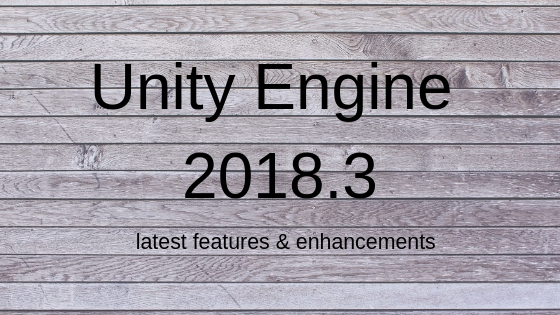
As a game development engine, Unity has earned its popularity with best in class features and robustness. Since its evolution, Unity Engine has been improving itself to meet up to the expectations of its users. Recently, Unity launched it’s 3 versions for the year 2018 as Unity 2018.1, Unity 2018.2 and the just arrived Unity 2018.3.
Among all these, the latest version Unity 2018.3 is the most appreciated and liked. Moreover, both the game developers as well as a game development company now has Unity as its strongest pillar with introduction of many new and robust features. Let’s take a look at these and understand them better.
Unity 2018.3 – Features and enhancements
1. Editor & Workflow
- Nested Prefabs – On huge user demand, Unity has finally introduced the much awaited Nested Prefabs. These nested prefabs let you split the scenes and the prefabs on a granular level.
- Also, the Prefab Mode lets you edit the prefabs directly and securely in isolation, so no accidental mistakes now onward.
- The Prefab Variants, you now get to create variations on prefab assets.This gives a great working experience with enhanced flexibility and productivity.
- User preferences & settings windows – The new windows are more efficient and consistent. You can now easily navigate through the windows and easily add your own assets and plugin settings to windows with an inbuilt API. While multiple tabs are open, your current window can be distinguished with a blue colored outline.
2. TextMesh Pro – This feature allows you to bring together both the static as well as dynamic font assets in the same project. This is called the Hybrid Dynamic Font System.
3. Terrain System – With new asset types and well equipped tools, the terrain system now supports both LWRP and HDRP. while equally supporting backward compatibility in accordance to built in render pipeline and the existing Terrain System for Unity Engine. Some of the latest terrain system features include:
- Terrain Visuals: The text visuals keep the normals independent of mesh LOD level.
- Terrain Shaders: The terrain shaders for both LW and HD render pipeline now support features like height and density blend modes, normal scaling, texture controlled surface metalness and smoothness.
- Scriptable GPU Tools: The new TerrainAPI includes TerrainPaintTool<T0>, a base class for terrain tools, and a TerrainPaintUtility, containing utility functions for modifying terrain data.
- Multiple Terrain Support: In this version, you can auto connect the neighbouring terrains without the need to write any scripts.
- New Asset types and enhanced tools
4. Lightweight Render Pipeline(Preview): Physically Based Light Attenuation, Custom Renderer, and Custom Render Pass Injection have been added to this version of Unity as a preview and shall come fully loaded in Unity 2019 version.
- Physically Based Light Attenuation: For better and accurate results in vivid light conditions, Inverse Squared Falloff (with range attenuation) for both real-time and baked lights have been added.This improves the overall performance of per-object light culling.
- Improved shadow quality: This feature gives you better results while tweaking the shadow.
- Custom render passes: Unity gives you the ability to create your own customised render script passes or override them with LWRP renderer.
5. High Definition Render Pipeline (Preview): This feature in latest Unity version is all set to give High end visuals and games.
-
- Supported Platforms, performance and stability: Better support for Metal and Vulkan APIs,basic support for VR( only forward-rendering mode available. Camera-relative rendering is not supported, and there are still some issues with lighting and volumetrics.), scalarization(improved forward rendering path and is specific only to AMD GCN architecture on consoles) and preliminary support of MSAA. The better and refined HDRP performance for PS4 and XBox One. Also, the Render Pipeline Settings now give you the power to control the shader variants included in your build.
- Improved UI and Camera control
- Improved quality and control of current features: Improved volumetric fog rendering, lighting of the volumetric voxels, robust shadow system( Low, Medium and High), enhanced Decals with Decal Gizmos
- Improvements to the reflection system: Unity 2018.3 brings various improvements in reflection system with introduction of some new features and improvement in many existing. These include Screen Space Reflections (SSR), Planar Reflection and Reflection Controls for Reflection Probe and Planar Reflection UI.
- Better feature parity with Built-In render pipeline: Now, the light layers are all set to work with Punctual lights, Area lights, Reflection Probes and Planar reflection. This version currently supports upto 31 lights, while the shadows are yet to be handled properly. Moreover, terrain is also not supported by HDRP, while another feature called the Terrain Lit Shader has been introduced, that supports upto 8 layers in a single draw cell.
- Some more Debugging Tools: These include
- Display of individual shadow/Shadow Atlas/Shadow scaling factor
- Override of emissive color
- Screen-Space Reflection debug mode
- Luminance meter mode
- Ability to disable Light by type
- Freeze camera culling, so you can check what objects have been culled through the camera frustum
- Display light volumes
- New Shader and Shader Graph support: The HDRP now supports the Shader graph, which is considered to be the future technology. The Lit Master Mode is now available as the shader graph, which includes Lit, LayeredLit & TerrainLit. The Lit Shader is an enhanced feature and adds support for decals and light layering to the PBR master node. The wind effect has been disabled in Lit Shader and put to Shader Graph. Further, the Lit Shader now available in shader graph supports the features – coat-mask, iridescence, translucency, subsurface scattering, and anisotropic. Also, the set of features not being supported yet include – surface gradient for accurate normal blending and tessellation. Some other features added in shader graph are:
- StackLit shader
- Fabric shader
- The shader allows to mix all features together without any restriction
6. Visual Effect Graph(Preview): Available as a preview, the Visual Effect Graph lets you create millions of particles on GPU without any constraint on the performance. The Visual effects Graph is currently supporting HDRP and will sometime later support LDRP too. This is a flexible node-based system, based on leading tools for VFX used in making of the films.
7. Improvements in Lighting: With introduction of Configurable Falloff for punctual lights, the baked lights will now offer real like lighting features and improve the overall quality of the view. Also, with Light Probe Deringing, you can implement Light probe to windowing and use Disc Area lights for realistic looking architectural views.
8. GPU Progressive LightMapper: As a preview in this version, the GPU Progressive LightMapper has some limited set features including pure path-tracing-based algorithm on top of Radeon Rays and OpenCL for baking lightmaps in Unity, to bring some performance improvements that are above 10x the CPU version. The LINUX and MacOs support for the same is expected to come in Unity 2019.1.
9. Cinematics:
- Timeline Animation Tracks:
- New Track Offset Modes: Unlike the pre 2018.3 version, these offset modes clearly indicate as where in a scene the character should start animating. So, no more dependence on animator state.
- Adapts to scale: Timeline animations now apply to the Root Transform, if the Root Animation flag is set to true, it thus makes the timeline assets reusable.
- Root Motion not required: This latest Unity 2018.3 version lets all the clips animated with position and rotation to work with the timeline and simply no exception of legacy clips.
- Better Editor Preview
- Cinemachine: Physical camera support, an Event mapper and a new procedural noise editor with an interactive display have all made it to the Unity 2018.3 version.
10. Memory Profiler: The biggest flaw with previous unity releases was related to memory management, especially with low memory devices like mobiles. The good news is that the latest Unity 2018.3 version has overcome all these issues and gives you the power to check all the memory allocations yourself and overcome the memory issues in your project with C# and C++. So, the memory optimization power to you!
11. 2D:
- 2D Isometric Tilemaps: With 2D Isometric Tilemaps, you can create amazing 2D environments. For this, you can choose regular isometric Tilemaps or Z as Y Tilemaps. You can also use Chunk Mode to render grouping tiles at once.
- 2D Animation V2: This latest 2D version includes many new workflows and controls over the rigging process with Multi Sprite and New Skinning Editor.
12. Particle System: Particle System in Unity 2018.3 comes with the maximum improvements and advancements than any other feature. It claims an overall 10% to 20% of improvement in performance with the following features embedded:
- Set/GetParticles with offset
- Particle Lights now support Real-time Global Illumination
- Flip Particle System meshes
- Ordered mesh shape emission
- Disable Roll (VR)
- Burst Probability
- Particle Standard Shader is the new default
- Ringbuffer Mode
- New Texture Sheet Animation modes
- External Forces module upgrade
- Shadow Bias
- Sub-Emitter Ratio property
- Culling
- Non-uniform scale
- Legacy Particle System finally retired
13. Visual Studio Code Debugger for Unity Extension: Unity 2018.3 provides better debugging features for C# scripts on Windows, Linux and MacOs with support for Mono 4.x scripting runtime.
14. PhysX 3.4: Compared to the previous 3.3, this 3.4 version doubles the speed of aycasting, shape sweeping and mesh cooking. It also helps in faster detection of collisions in the rotating objects.
15. .NET 4.x Equivalent scripting runtime is now set as the default option for all the new Unity projects.
16. Manage Garbage Collection Control at runtime by disabling it, if not required.
17. Package Manager with improved UI, UX and workflow enhancements.
Unity 2018.3 seems to be a great advancement by Unity in helping the future projects become more refined and user friendly. Since years, Unity is continuously brainstorming to bring out the most advanced and attractive features that keep the code optimized and give developers the power to create masterpieces.
References:
https://blogs.unity3d.com/2018/12/13/introducing-unity-2018-3/








[…] 2018.3 is the most appreciated and liked. Moreover, both the game developers as well as a game development company now has Unity as its strongest pillar with introduction of many new and robust […]